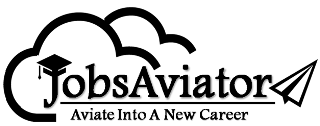Principal Desktop Engineer - equiliem : Job Details
Principal Desktop Engineer
equiliemJob Location : all cities,MA, USA
Posted on :
2025-08-10T01:11:56Z
Job Description :
Principal Engineer needed to support a large Windows 10 to 11 migrationDevelop and implement engineering solutions Lead and manage technical projects from conception to completion Oversee and manage the design, development, and implementation of engineering solutions Provide technical expertise and guidance to the engineering team Coordinate with other departments and stakeholders to ensure successful project completion Analyze engineering challenges and develop solutions Monitor and assess the performance of the engineering team Research and recommend new technologies, processes, and procedures Position Qualifications:Minimum Education: Bachelor's degree in Computer Science or equivalent work experience. Minimum Experience: 6 years of experience as a Desktop Engineer and at least 3 years of experience in a healthcare setting. Preferred Experience: Windows 11 and Windows 10 upgrades, Citrix, Microsoft Configuration Manager, Microsoft Intune, Microsoft Active Directory, Windows Server 2016+, JAMF, Microsoft M365, and VMWare vCenter. Skills/Abilities: Strong interpersonal skills, effective communication, problem-solving abilities, and professionalism under pressure. Ability to work collaboratively and meet team goals. Strong technical and analytical skills Excellent communication and interpersonal skills Ability to work independently and as part of a team Knowledge of engineering principles and best practices Experience with Windows 10 to Windows 11 upgrades Proficiency with Microsoft System Center Configuration Manager (SCCM) #J-18808-Ljbffr
Apply Now!
The Principal, Desktop Engineer is responsible for acting as a Subject Matter Expert (SME) for Desktop Engineering managed solutions including but not limited to Microsoft Configuration Manager, Microsoft Intune, JAMF, Citrix, and VMWare. The Principal, Desktop Engineer will also have a strong knowledge of Citrix with regards to both application presentation and VDI. This individual will be responsible for engineering and supporting solutions for the Desktop Engineering Team and also mentoring members of the Desktop Engineering team.
Position Duties and Responsibilities:Similar Jobs (
0)